SIGNAX TOOLS: Checker – Automated BIM manager for your company
About the author

Pavel Goretskiy — BIM manager in SIGNAX, responsible for overseeing on-site BIM implementation, managing the client’s learning program, and implementing SIGNAX solutions.
Introduction
The continuous development and growing adoption of the BIM technology led to an increasing interest in model checking tools and to the development of a new generation of software for Quality Assurance and Quality Control based on parametric rules. Today model checking is an integral and essential component of Information Modelling and Management.
SIGNAX successfully integrated its solutions for a Basalt Fiber factory construction project, demonstrating its expertise. One of the key products integrated was the Checker within the SIGNAX TOOLS module. The team closely consulted with the EPC contractor team: designers, project managers, and engineers, including Eng. Mahmoud El-Khatib, Senior MEP & Infrastructure VDC Manager, who provided a detailed review of the product and shared the positive results of its implementation. SIGNAX was not just a vendor in this project, but also an SME that excels in seamless software implementation.
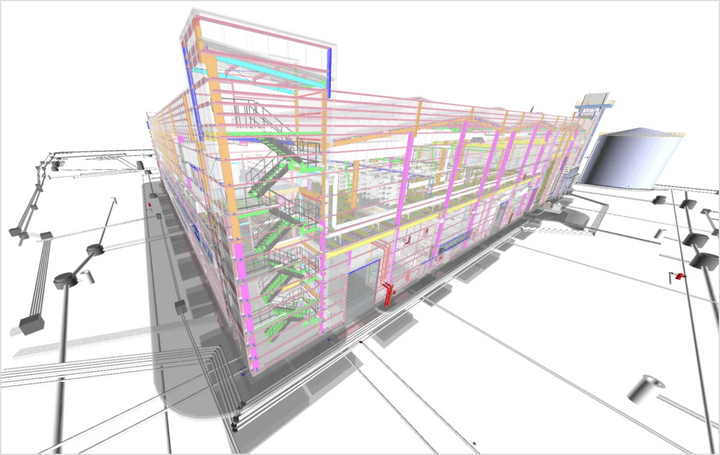
Challenge
SIGNAX technologies facilitate the implementation of digital projects in the construction industry. However, a critical requirement for effectively utilizing data on construction sites is ensuring its accuracy, completeness, and quality, all of which stem from the design phase. Therefore, it is essential to prioritize the quality of project data and models. This responsibility can lie with the design organization, which must ensure data quality before transferring it to the customer, or with the customer, who may seek to automate the verification process to ensure compliance with their information requirements (EIR).
A VDC manager in a company is a highly multitasking professional who must excel in various areas. They need to communicate and manage data effectively, identify potential project issues, and coordinate actions between different teams and departments. Additionally, they must stay within budget, comply with regulatory requirements and standards, ensure the accuracy of project data, and keep up with industry development pace.
Some of these tasks, such as project data verification, can be automated or simplified. Verifying BIM models manually is challenging due to the vast amount of information they contain and the constant changes within the models. It is also impractical to track these changes manually.
Solution
To address this, we developed the Checker feature within SIGNAX TOOLS. Checker is a comprehensive solution for checking and verifying BIM models based on specified rules. It allows you to check the model for:
- Clash detection
- Presence of properties
- Presence of properties for groups of elements
- Presence of at least one property
- Completeness of property values for groups of elements
- Presence of elements
The Checker tool features an intuitive interface for creating various checks in BIM models, enabling efficient control and monitoring of compliance with informational requirements and the quality of the BIM model. Checker operates within Navisworks and Revit, facilitating the exchange of check results between these programs and other project participants. Additionally, it allows users to save and share check templates with other designers, BIM coordinators, or managers, enhancing collaboration and consistency across the project.
Checker options
Presence of properties
This rule checks that all specified properties of all model elements have values. Suitable for checking properties that must be filled in for all model elements. For example, check that the property "Assembly Code" is filled in for all elements.
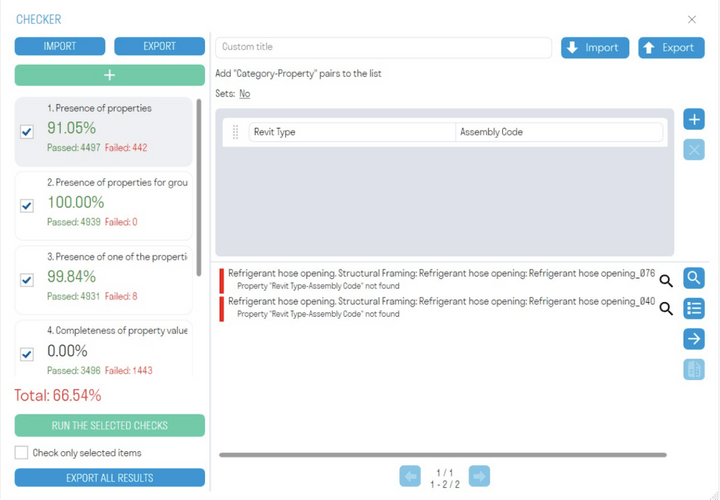
Errors found during the verification process are displayed in the "Check Results" area. From there, you can navigate directly to the model element with the error and add comments. Verification results can be exported to Excel or XML. For instance, an XML file can be imported into Revit to quickly locate and fix elements with errors. The comparison function allows you to compare the current verification with previous ones to see which comments have been addressed. Importantly, all checks can be initiated with just a couple of clicks or by using pre-prepared templates, making the process efficient and user-friendly.
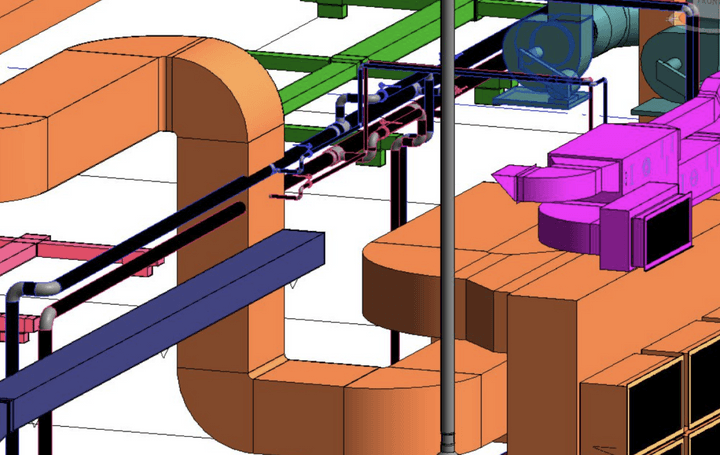
Presence of properties for groups of elements
This rule checks the completeness of properties for all model elements that contain a property with a specific value. For example, if the property "Category" has the value "Walls", then Checker verifies the presence of the properties "Building" and "Floor".
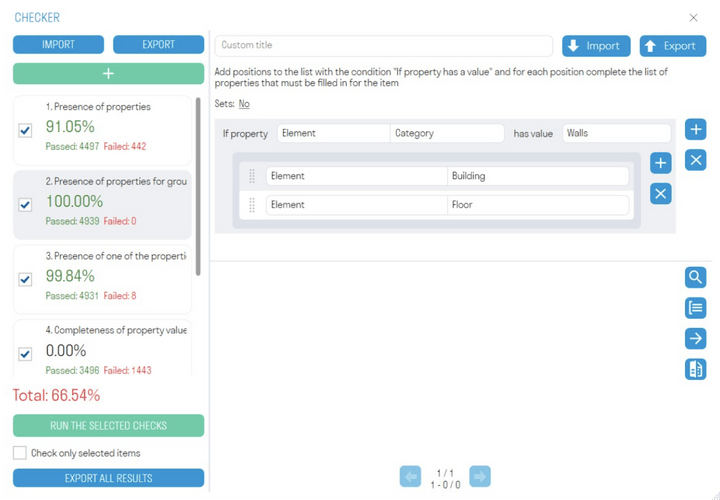
Creating rules for this check is more convenient in an Excel spreadsheet.
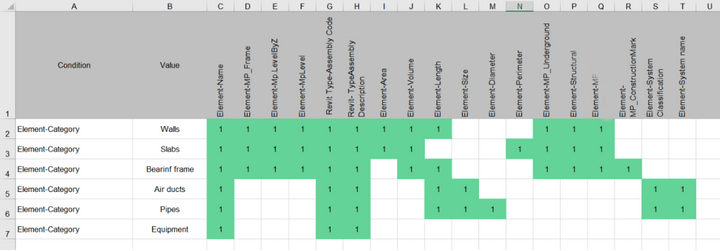
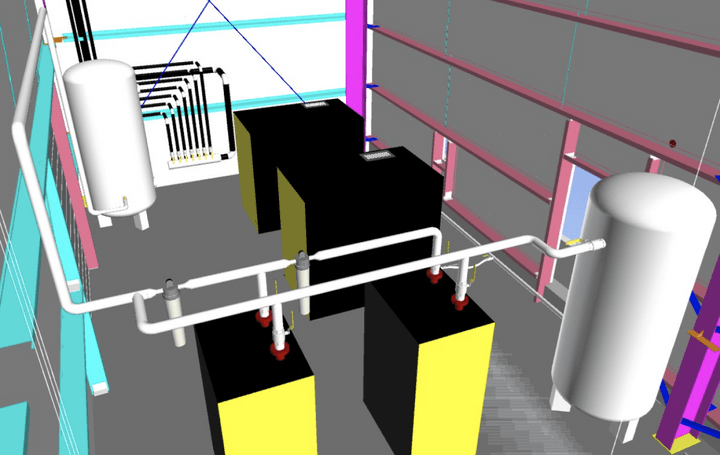
Presence of one of the properties
This rule checks the completeness of the property values based on specified variants for each property. For instance, if a property like "Volume" can appear under different names such as "Volume", "Vol.", or "Dynamo_Volume", etc. The tool verifies if at least one of these variants exists and has value.
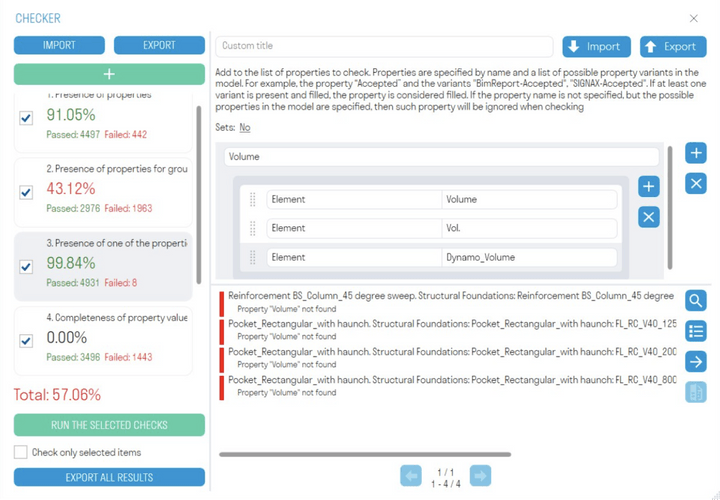
Completeness of properties values for groups of elements
This function checks if all model elements that contain a specific property value have a required value assigned to a property. For example, if elements with a conditional property "Category" have the value "Walls", the verification property "Thickness" equals "0.020".
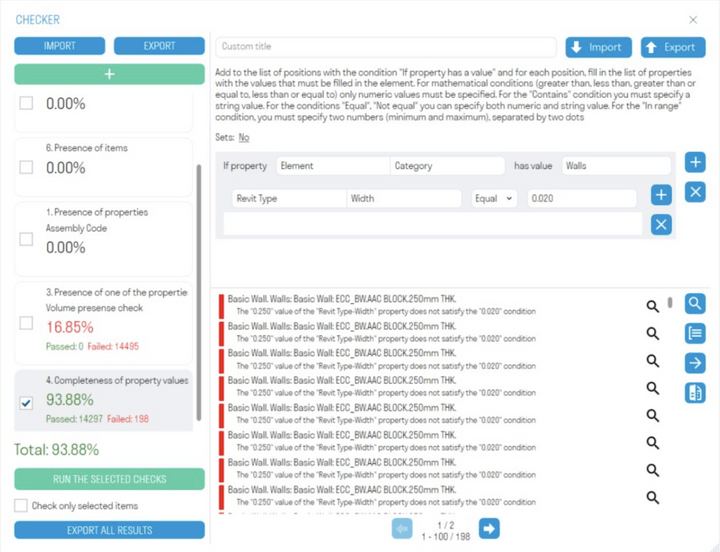
Clash detective
This function checks for clashes between created search sets, allowing you to identify conflicts between elements within these sets. Check elements for clashes with other elements or for self-clashes within the same search set. Create search sets comprising elements that need to be checked for clashes to effectively manage coordination issues in your project.
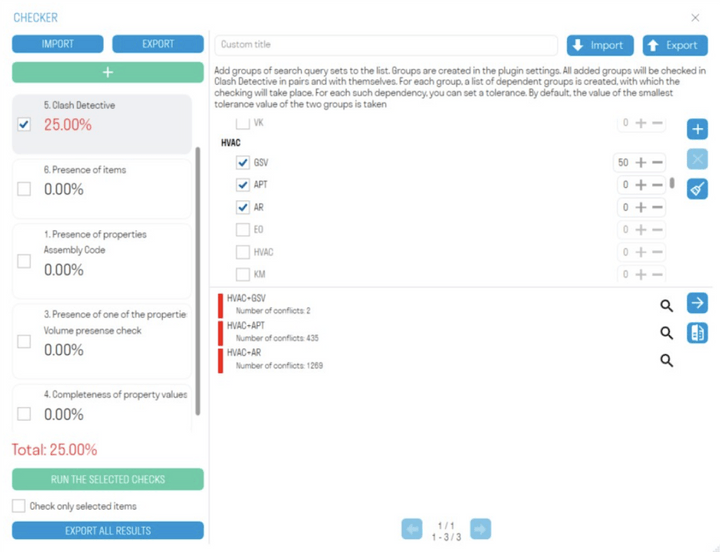
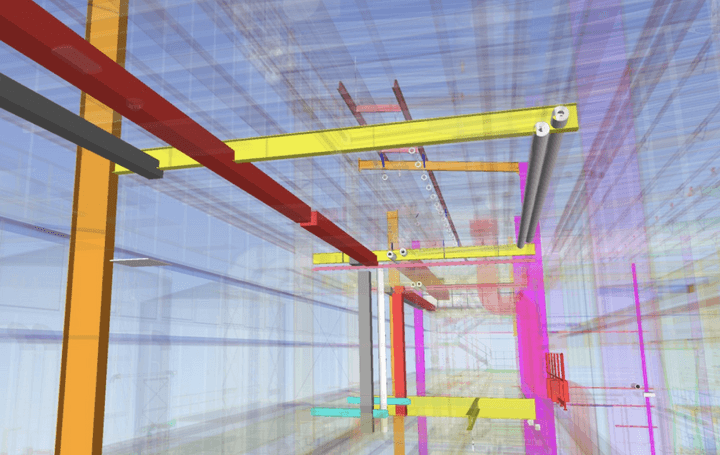
Presence of items
Check the presence of elements in the model based on specified properties. For example, check if the model contains 50 windows.
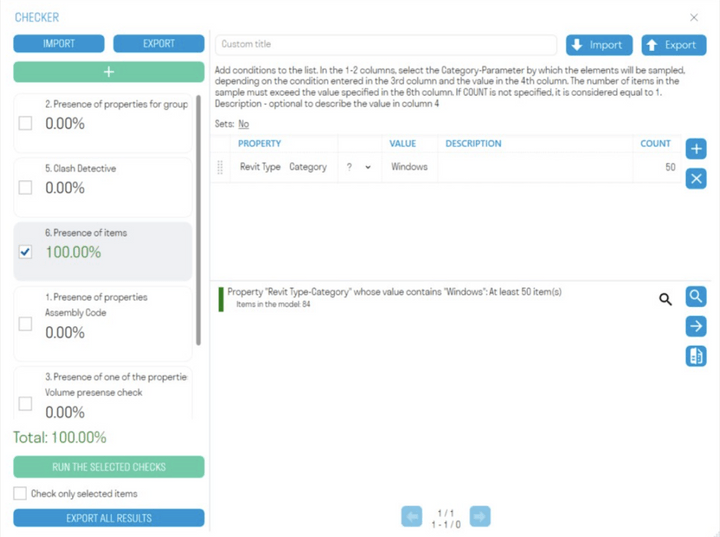
Conclusion
The Checker tool allows for a quick review of the model according to EIR requirements for clashes, or completeness of information. Moreover, when working with large models or assemblies, Checker can perform checks in background, automated mode without requiring the specialist’s involvement, allowing other parallel tasks to be addressed simultaneously. Checker enables seamless and effective multidisciplinary collaboration and always meets client’s requirements.
